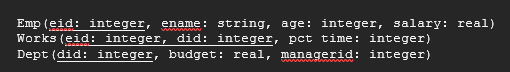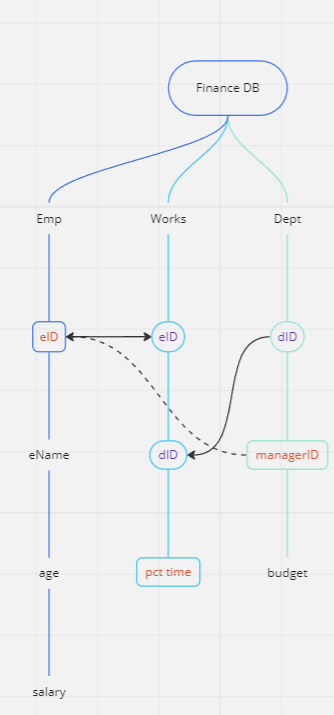Mind Mapping: Logical Processing & Database Schemas
Mind Mapping is a concept that first was used to map Aristotle’s Hierarchy in 300A.D, however it truly began in 1974 when psychologist Tony Buzzan pitched the concept on BBC TV’s “Use Your Head”; his first mapping software released in 19981 (edrawmind, n.d.). Mind mapping is a form of note tasking that aims to be similar to the way our brain thinks; all minds think differently, leading to different structures per individual and use case.
So, how can we use this concept in theoretical conceptualization, or even something as structured as database schemas? By rationalizing the thought process and relationships of ideas, you can let your project have a human/logic centered approach, establishing a sense of commonality between otherwise disjointed ideas. All mind maps start the same however, with your main thought/topic at the center, or the central code, which will then branch out to related sub thoughts; these subtopics will allow for relationships to form between your higher and lower-level topics.Mind Mapping in Database Schemas:
Let’s use the following database schema for a fictitious company from an example SQL problem I found online:
How would you go about converting this to a mind map? First, the central idea is the company itself; thus, it will become your central node. Secondly, each individual table will be its own branch, with each item having its variables as its child/sub thoughts. Third, setting up the examples involves looking at what is unique to each table, and what is shared between them: eID (employeeid) is the primary key (unique identifier) for the employee table, pct time(project time), which is the primary key for the works table, and dID (department ID) is the primary key for the departments table. However, as you can see there are multiple instances of eID and did between the three tables; these are our relationships, or formally called foreign keys.
Inputting this into a mind mapping software:
Software Recommendations:
One thing that was a point of confusion was which mind mapping software to use, and I will give three recommendations based on budget and use case.
Initially, I started with TheBrain2, as it was included with my laptop at the time. This software is incredibly useful for being a consolidation of all of your notes and has started to focus on AI integration to develop more sophisticated maps, as it is organized into layers of parent-child relationships between cells. However, its downfall is that the free eversion is extremely limited, difficult to share the map in proper scale and is best for individual use, and expensive to get a license. This software is ideal for individual use, and those who want AI capabilities.
My current software of choice is Miro3, as its free trial is very flexible, allows you to easily export the maps as PDF’s or an image, with a central focus on shareability as it is first and foremost an online whiteboard for team collaboration; each graphic for this post was made using Miro.
The last recommendation is OmniGraffle4, as it is a reputed maker of similar structural maps and is excellent for making graphics for publication. However, this is the program I have the least experience with, as it is Mac Exclusive, and I work on Windows; I cannot fully comment on its long-term capabilities.
I have hyperlinked each program to its download page, and will include the full citations in the footnotes
Conclusion:
Mind Mapping is a useful tool that allows you to conceptualize abstract concepts into a more readable, and human/logic focused manner through its nodal nature. This lets it have applications in database schemas, theoretical and conceptual visualization.
References:
Edramind. (n.d.). Mind mapping and 7 key steps by Tony Buzan for developing Mindmaps. https://www.edrawmind.com/article/tony-buzan-biography.html
TheBrain. (n.d.). TheBrain 14. TheBrain: The Ultimate Digital Memory. https://www.thebrain.com/products/thebrain/thebrain14
Miro. (n.d.). Miro | The visual workspace for innovation. https://miro.com/index/
The Omni Group. (n.d.). Visual communication software to make pro diagrams - OmniGraffle. https://www.omnigroup.com/omnigraffle
FreePik. (n.d.). Hand drawn diagram with professional style [Image of Mind Map]. https://www.freepik.com/free-vector/hand-drawn-diagram-with-professional-style_1291787.htm#query=mind%20map&position=4&from_view=keyword&track=ais&uuid=7dec4733-c379-4a52-87f0-222917a0ae67